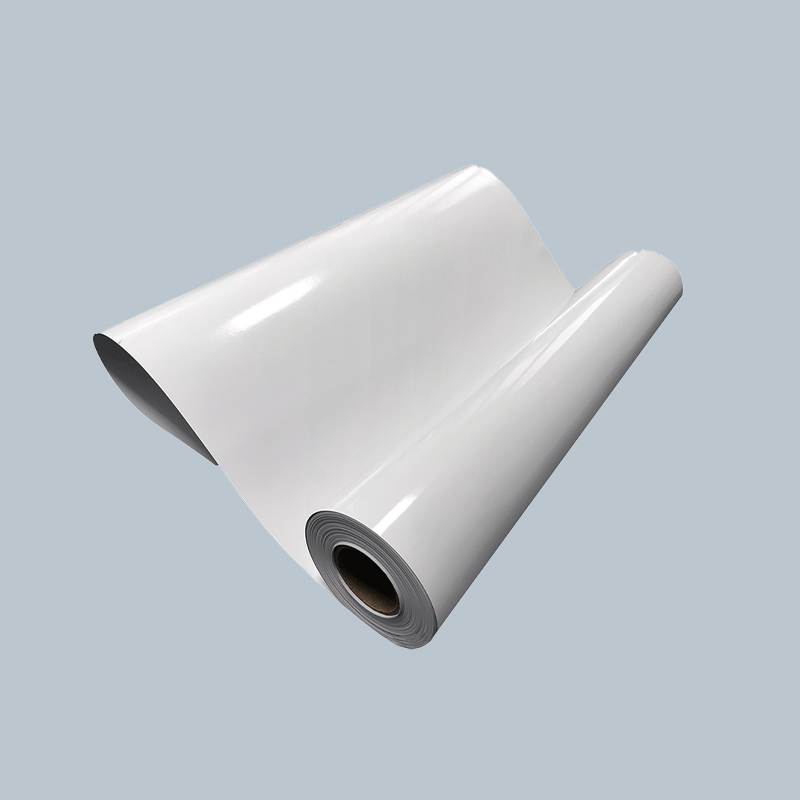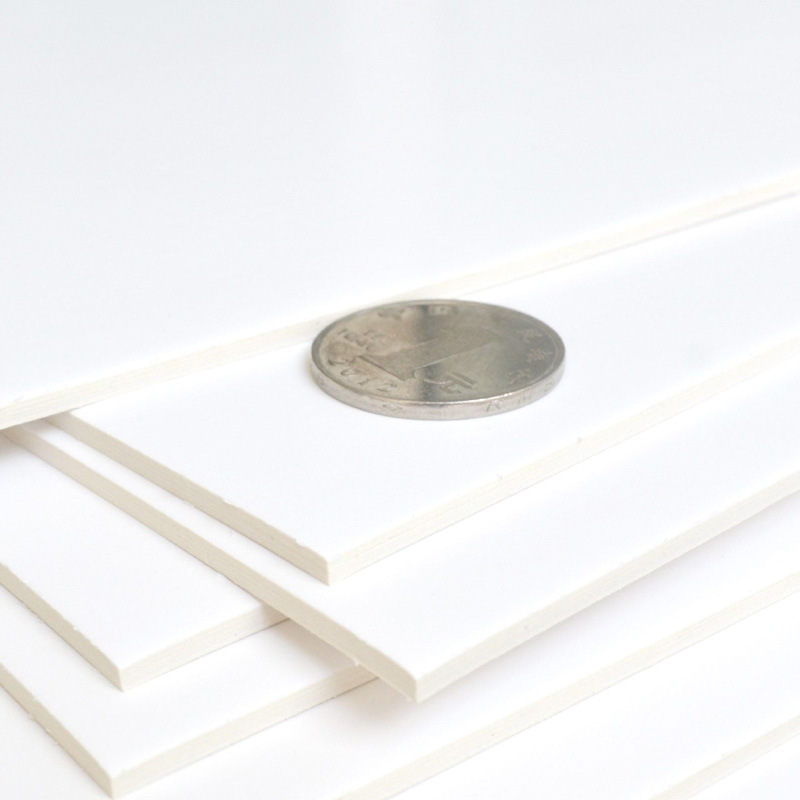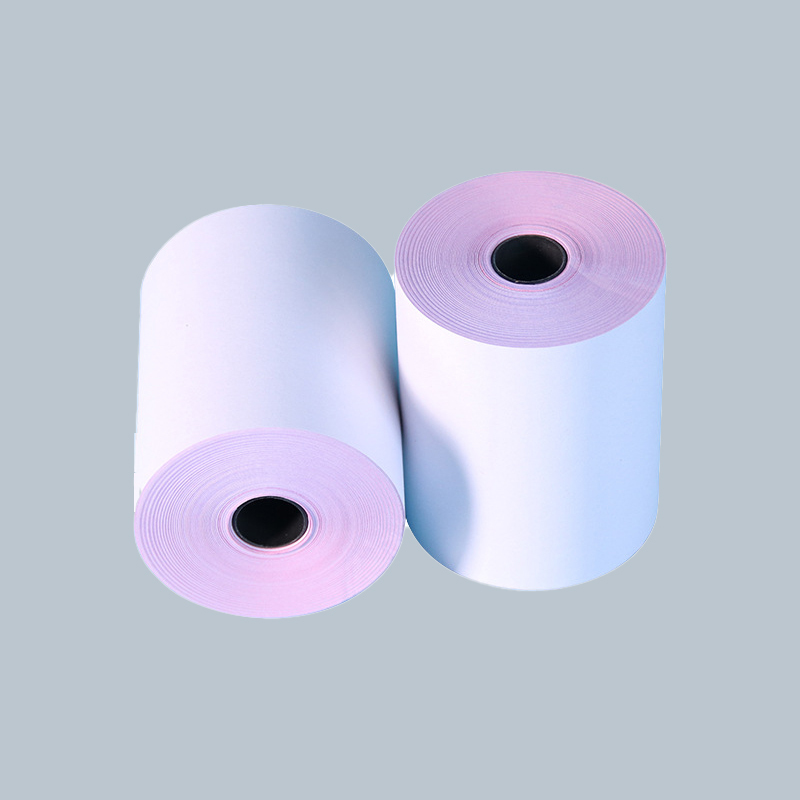CAD paper is an essential material for architects, engineers, designers, and professionals who rely on precision drawings. While digital design software has become standard, high-quality CAD prints remain crucial for presentations, site planning, and technical documentation. Choosing the right CAD paper can significantly affect the clarity, durability, and overall effectiveness of your work. With so many options available, selecting the appropriate paper for your specific needs requires careful consideration of several factors.
1. Understand the Types of CAD Paper
The first step in selecting the right CAD paper is understanding the different types available:
- Coated vs. Uncoated: Coated papers have a smooth surface that improves ink adhesion and sharpness of lines, making them ideal for high-detail prints. Uncoated papers are more affordable and suitable for general drafting or temporary plans.
- Translucent or Vellum Paper: These are used for tracing, overlays, or when multiple layers need to be aligned precisely. Vellum paper provides durability and stability for repeated handling.
- Polyester or Synthetic CAD Paper: These options are water-resistant, tear-resistant, and highly durable, suitable for site work or long-term archival storage.
Understanding the characteristics of each type ensures that the paper aligns with the specific requirements of your project.
2. Consider Paper Weight and Thickness
CAD paper comes in different weights, usually measured in grams per square meter (GSM).
- Lightweight (60–90 GSM): Suitable for quick sketches, drafts, and short-term projects. Lightweight paper is easier to handle but less durable.
- Medium Weight (90–120 GSM): Offers a balance between durability and flexibility. Ideal for most standard CAD prints and presentations.
- Heavyweight (120 GSM and above): Provides excellent stability and longevity, suitable for final presentations, archival storage, and large-format plans.
Selecting the appropriate weight ensures that your paper can handle handling, folding, and transport without compromising the quality of the print.
3. Evaluate Surface Texture and Finish
The surface texture of CAD paper impacts print clarity, ink absorption, and line precision:
- Smooth Finish: Enhances sharpness of lines and is ideal for fine-detailed prints. Works well with inkjet and laser printers.
- Matte Finish: Reduces glare, making it easier to read under bright lighting conditions. Also suitable for annotations and notes.
- Glossy Finish: Not commonly used for technical drawings but can enhance presentation graphics and color renderings.
Matching the surface texture with your printing method and project type ensures optimal results.
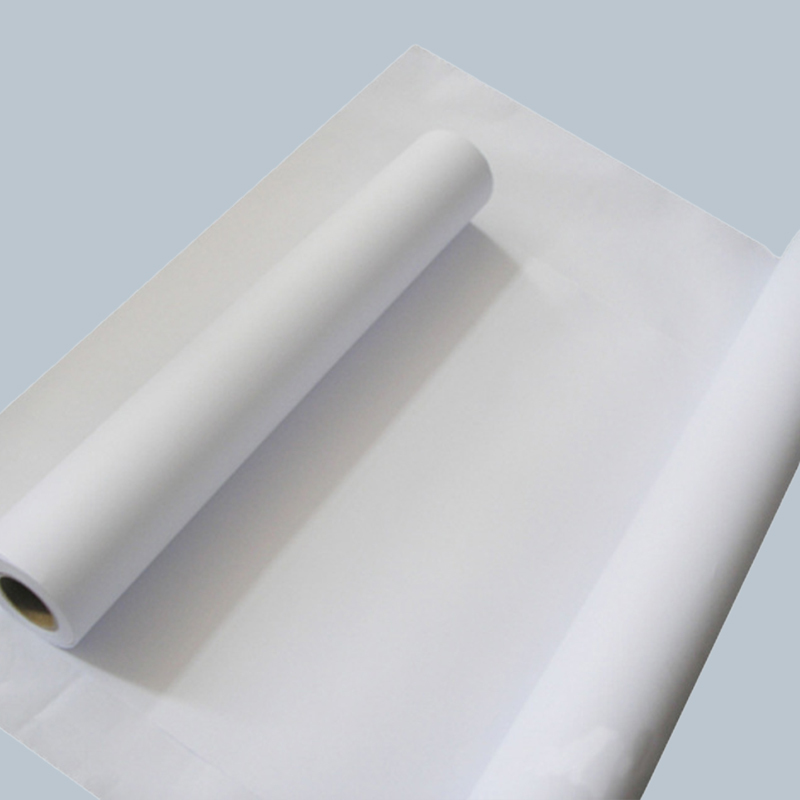
4. Check Compatibility with Your Printer or Plotter
Not all CAD paper is suitable for every printing device. Before purchasing, ensure that your chosen paper is compatible with:
- Inkjet Printers: Require absorbent surfaces to prevent smudging and ensure accurate line reproduction.
- Laser Printers: Prefer smoother, heat-resistant papers that can withstand the fusing process without warping.
- Large-Format Plotters: Often use rolls of CAD paper that must feed smoothly and resist tearing during continuous printing.
Verifying compatibility prevents wasted materials and reduces the risk of printing errors.
5. Consider Project Requirements and Environment
Different projects and environments call for different CAD paper properties:
- Indoor Presentations: Smooth, bright, and mid-weight paper is ideal for high-quality visuals.
- Construction Sites or Field Work: Tear-resistant and water-resistant papers are better suited for rough handling and outdoor conditions.
- Long-Term Archival: Acid-free or synthetic papers ensure durability and prevent yellowing over time.
Understanding how the paper will be used helps narrow down your options and ensures it meets both functional and professional standards.
6. Budget and Sustainability Considerations
Cost is always a factor when selecting CAD paper, especially for large-volume projects:
- Economical Options: Uncoated, lightweight papers are cost-effective for drafts and internal use.
- Premium Options: Coated, heavyweight, or synthetic papers provide professional quality for client presentations and long-term storage.
Sustainability is also increasingly important. Look for papers that are recyclable, made from recycled materials, or certified by environmental standards, which support eco-friendly practices without compromising performance.
Conclusion
Choosing the right CAD paper requires balancing factors such as paper type, weight, surface texture, printer compatibility, project needs, and budget. By carefully considering these aspects, you can select a paper that enhances print clarity, supports durability, and aligns with professional requirements. Whether you are preparing detailed technical drawings, client presentations, or construction site plans, the right CAD paper ensures your work is represented accurately, effectively, and with lasting quality.

 English
English عربى
عربى Español
Español