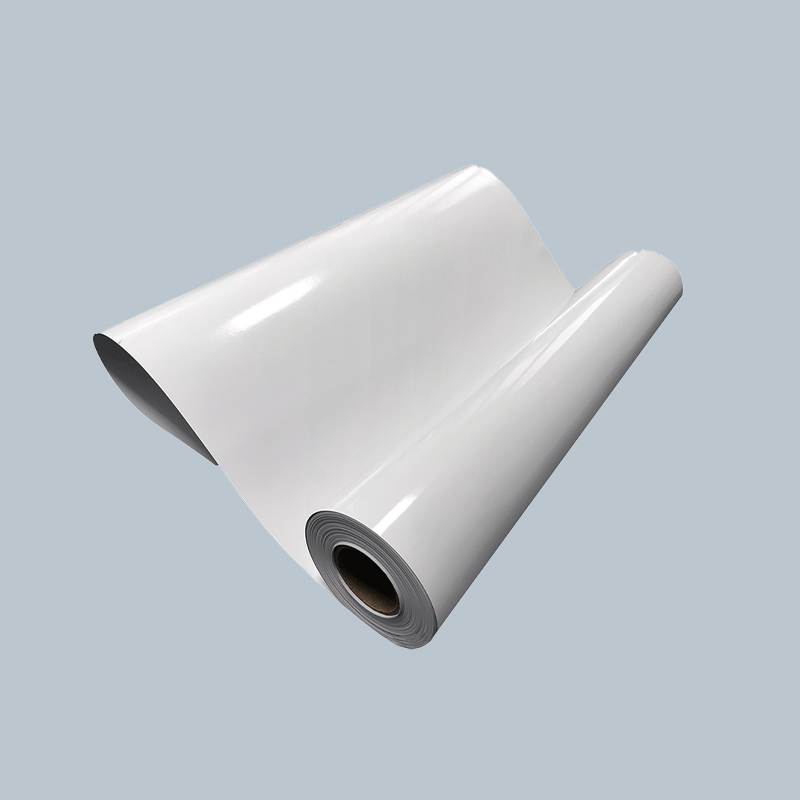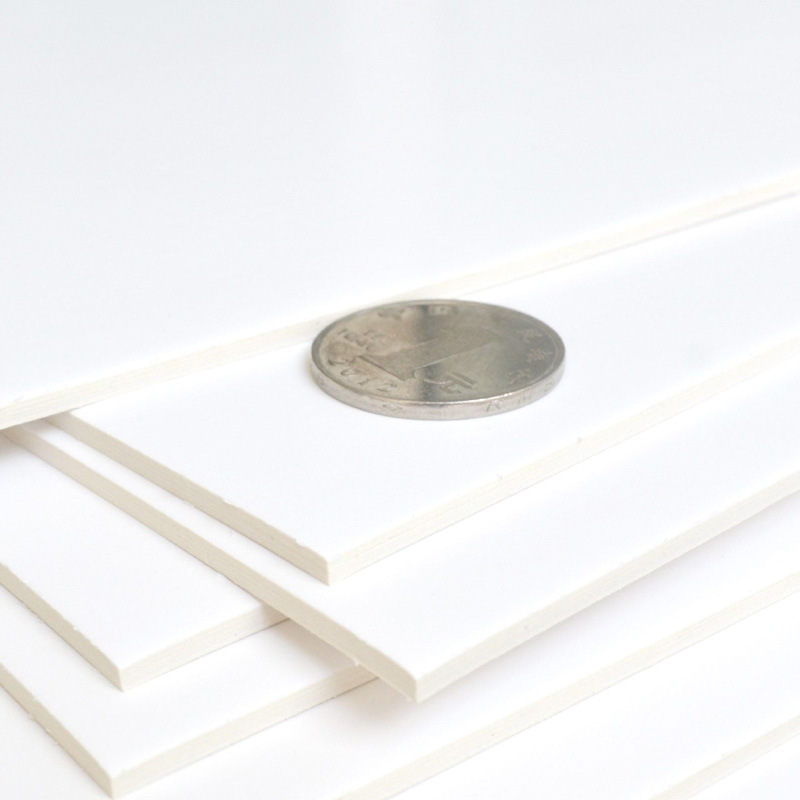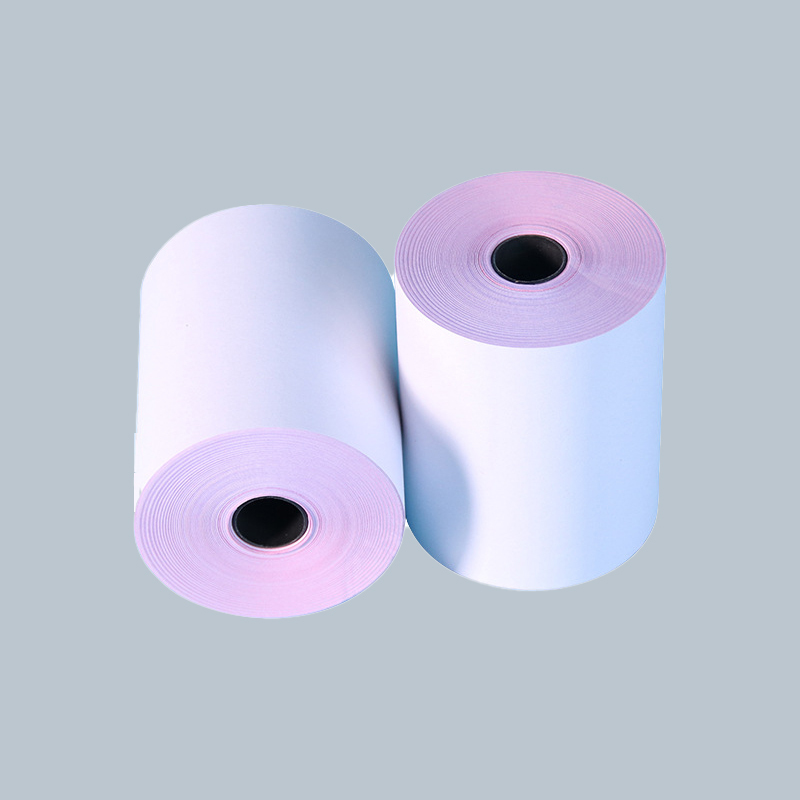The properties of digital art paper play a significant role in how different media (such as pencil sketches, watercolor washes, oil painting simulations, and more) are rendered in digital art software. Digital art paper can simulate the textures and characteristics of traditional mediums, influencing how tools and brushes interact with the surface. Here’s how the properties of digital art paper affect the rendering of various media:
1. Pencil and Charcoal Sketches:
Texture and Grain:
The texture of digital art paper (whether smooth, rough, or textured like sketch paper) influences how pencil or charcoal strokes appear. A rough texture can create a more granular look, mimicking the uneven application of pencil on paper, which can produce a softer, grainy effect. A smooth texture, on the other hand, results in finer, more controlled strokes, similar to using high-quality sketching paper.
The digital "grain" or paper texture can simulate the resistance of traditional media against the tool. For example, on a rough texture, pencil strokes may "catch" and produce a more rugged, tactile appearance.
Blending and Smudging:
Smudge Tools in digital art programs can replicate the smudging effect of charcoal or graphite, especially on textured digital paper. The way the texture resists or enhances blending affects the final result. Rougher digital paper will allow for more visible smudging and blending of strokes, while smoother paper may resist this effect, making the blend more subtle and controlled.
2. Watercolor and Ink Washes:
Absorbency Simulation:
Digital art paper with a watercolor texture or setting often simulates the absorbency and spread of pigments. In traditional watercolor, the paper absorbs water, causing the pigment to spread and fade out in certain areas. Digital art software can replicate this by using wet brushes or watercolor simulation modes, which simulate the spreading effect, particularly on textured digital art papers.
The roughness of the texture impacts the way color "flows" and how edges are softened. On a rough digital paper, watercolor effects will appear more uneven and diffused, mimicking the grainy texture of watercolor paper. A smoother digital paper will yield more controlled washes, with edges remaining sharper and more defined.
Layering and Transparency:
Watercolor on digital art paper often takes advantage of layering capabilities. Just as traditional watercolors layer to achieve depth and vibrancy, digital art paper allows artists to apply semi-transparent washes, which interact differently based on the paper’s simulated absorbency.
The translucency of colors and the ability to layer washes are crucial for achieving the soft gradients and transitions common in watercolor works.
3. Oil Painting and Acrylics:
Brush Strokes and Texture:
Digital art paper with a canvas or textured painting surface can replicate the thick, impasto texture of oil paints or acrylics. Digital brushes that simulate oil painting techniques work differently on this kind of surface, creating visible brushstrokes that interact with the grain of the digital paper. The roughness or smoothness of the surface can enhance or diminish the texture of digital brushstrokes.
A smooth paper will allow for more uniform strokes with less visible texture, simulating smoother oil painting styles. Meanwhile, a rougher, canvas-like digital texture will create a more tactile, visible stroke pattern, akin to impasto painting, where the brushstrokes appear more pronounced and dimensional.
Blending and Dry Brush Effects:
Blending modes on digital art paper, such as “multiply” or “overlay,” can enhance or soften the effect of oil paint on canvas. The surface of digital paper influences how these modes interact with the color and texture, allowing for subtle transitions between colors or a more dramatic contrast depending on the artist’s intent.
Digital art software can simulate dry brushing (where the brush applies pigment in a rough, uneven manner) by using a textured digital surface. The digital paper's roughness will cause the paint to “skip” in some areas, mimicking the traditional technique.
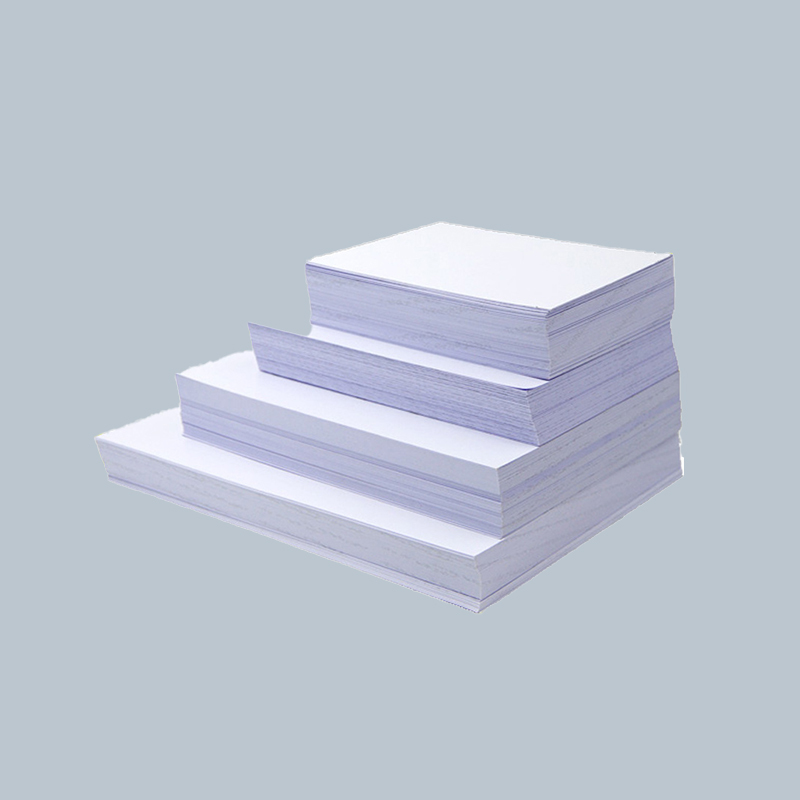
4. Pastels and Chalk:
Surface Texture:
Digital paper that simulates pastel paper or chalkboard surfaces has a distinct grain that influences how pastels appear. Pastels are known for their softness and ability to "build up" on rough surfaces. In digital art, a rough paper texture allows pastel brushes to create a similar layering effect. The more texture the paper has, the more visual buildup and chalky appearance can be achieved.
The grit of the digital surface can cause pastel strokes to “grip” the canvas in a way that gives the appearance of being layered on top of each other, just as traditional pastels create a tactile build-up.
Opacity and Layering:
Digital art paper simulating chalk or pastels often has an element of opacity built into the brushes, so the layers of color build up as they would with traditional chalks. Artists can layer pastels in digital tools with transparency that mimics the uneven application of real pastels on textured surfaces.
5. Digital Inking and Line Art:
Smoothness vs. Texture:
The smoothness or roughness of digital paper can influence the sharpness and precision of inking or line work. A smooth paper texture is ideal for clean, precise lines and fine details (such as in comic art or illustration), while a rougher texture might introduce slight jaggedness to the lines, adding a more natural or sketchy effect to the artwork.
Some digital paper textures simulate the tooth of the paper, which affects how line work is applied, whether in solid, crisp strokes (on a smoother surface) or textured, more organic lines (on a rougher surface).
6. General Impact of Paper Properties on Media Rendering:
Layer Interactions:
The type of digital paper texture influences how multiple layers of media interact. A rough digital art paper may result in more visible layering effects, with colors building up and interacting in complex ways, much like traditional media. Smoother papers might yield more even, flat application, but with less depth.
Transparency and blending modes can be affected by the paper’s texture, as some simulated textures “soften” blends, while others may cause harder edges and more defined transitions.
Digital Brush Interaction:
Brushes designed to simulate specific media (like watercolor, ink, or oil paint) will behave differently based on the underlying texture of the digital art paper. Pressure sensitivity in styluses also influences how these brushes interact with the paper surface. For example, a watercolor brush on a smooth digital surface might spread very differently than on a rough one, which mimics how real brushes interact with real paper.

 English
English عربى
عربى Español
Español