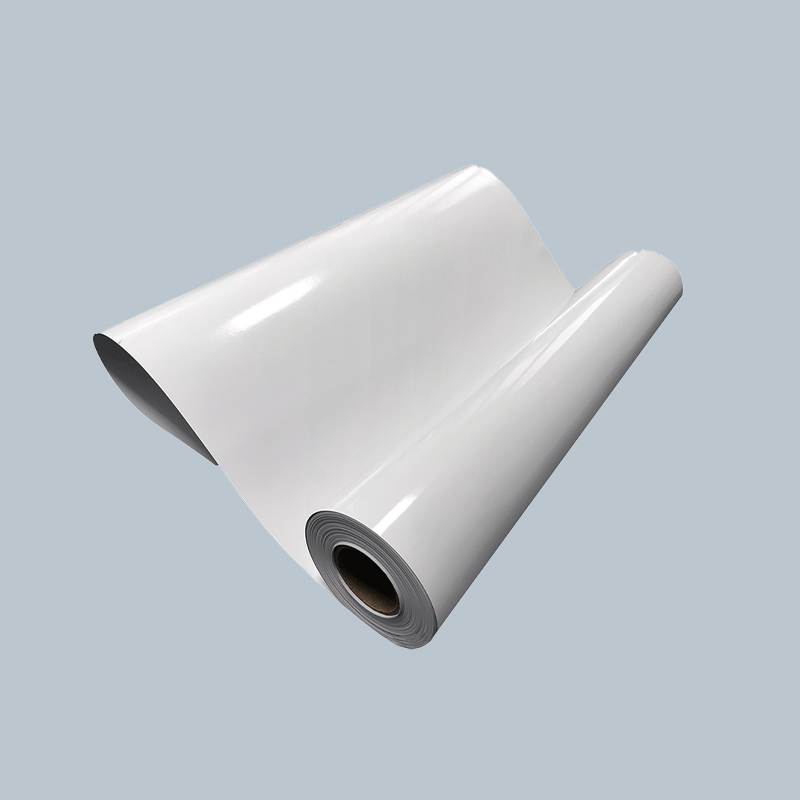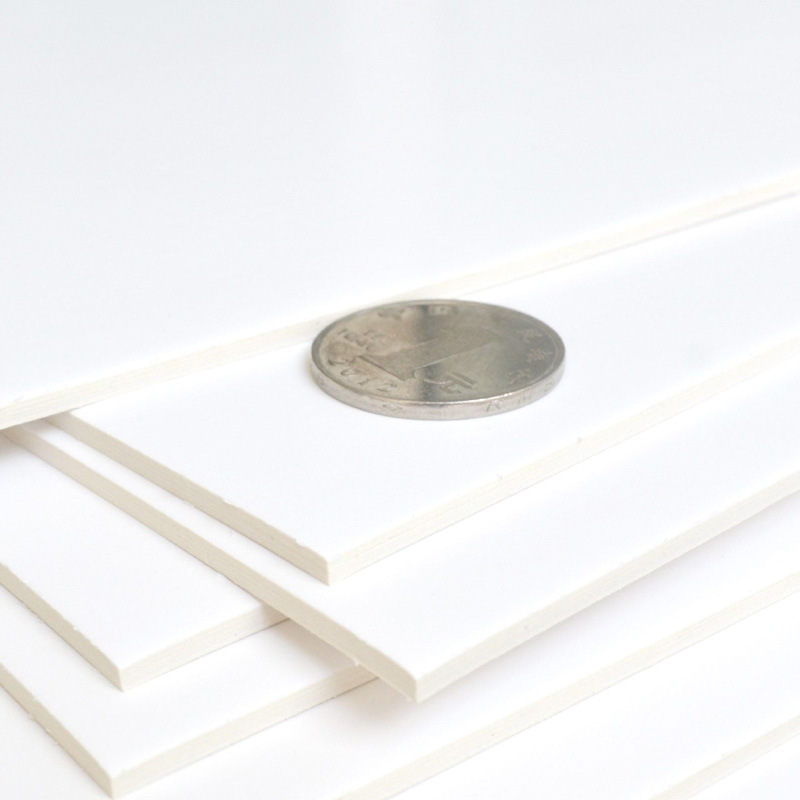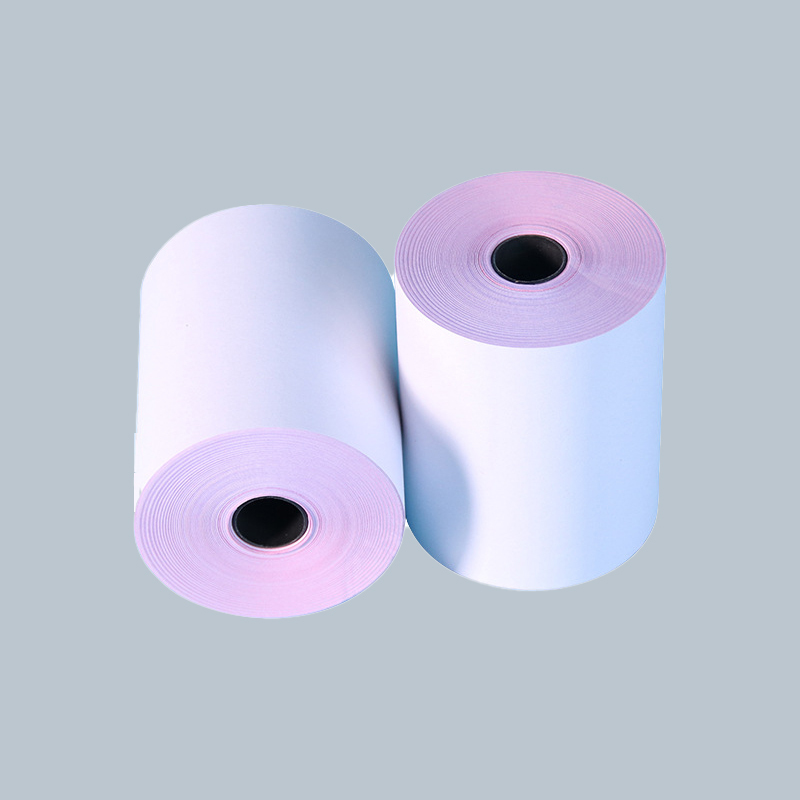1. What “Digital Art Paper” Means
“Digital art paper” commonly refers to the physical papers and media used to print artwork that was created or finished digitally. This includes photo papers, coated inkjet papers, and fine-art archival media designed to reproduce digital files with accurate color, detail and longevity. Choosing the right paper affects color saturation, tonal range, texture, viewing angle, and the expected lifetime of a print.
2. Common Types of Paper for Printing Digital Art
Gloss and Semi-Gloss Photo Paper
Gloss and semi-gloss papers deliver high color saturation, deep blacks and crisp detail. They suit vibrant, highly saturated digital illustrations, photos and works that benefit from strong contrast. Be aware of glare under bright light and the potential for fingerprints on glossy surfaces.
Matte and Satin Inkjet Paper
Matte and satin papers reduce glare and provide a softer look with more diffuse highlights. They work well for illustrations, comics, and fine-detail work where texture or muted finish is desirable. Matte papers usually have higher ink absorption so they can produce subtle gradients but may appear less saturated than gloss.
Fine Art / Archival Papers (Cotton, Rag, Textured)
Fine art papers—made of cotton rag or alpha-cellulose—offer museum-grade longevity, textured surfaces (e.g., hot-pressed, cold-pressed, rough) and deep tonal range when paired with pigment inks. They are ideal for limited-edition prints, gallery work and commissions where archival permanence and tactile quality matter.
3. Key Paper Specifications to Compare
- Weight/GSM: Heavier papers (200–300+ gsm) feel substantial and resist cockling; choose based on desired feel and framing method.
- Surface finish: Gloss, semi-gloss, satin, matte, or textured—each affects perceived contrast and color depth.
- Coating type: Instant-dry microporous coatings suit dye inks for vividness; fiber-based and inkjet-treated fine art papers pair best with pigment inks for longevity.
- Color gamut and Dmax: Papers with higher gamut and deeper Dmax reproduce richer blacks and broader color range.
- Archival rating / ISO permanence: For gallery or sale prints, look for acid-free, lignin-free papers with stated permanence (e.g., >100 years with pigment inks).
4. Preparing Digital Files for Best Print Results
Resolution and Canvas Size
Prepare files at the intended print size and at a minimum of 300 PPI (pixels per inch) at final dimensions for sharp output. For very large prints viewed from a distance, 200 PPI can be adequate. Always work in the final aspect ratio to avoid cropping or unwanted scaling.
File Format and Bit Depth
Save master files in lossless formats (TIFF, PNG for raster; PDF or EPS for vector) and at 16-bit per channel when possible to preserve highlight and shadow detail through color conversions. Flatten transparencies only if required by the RIP/printer workflow.
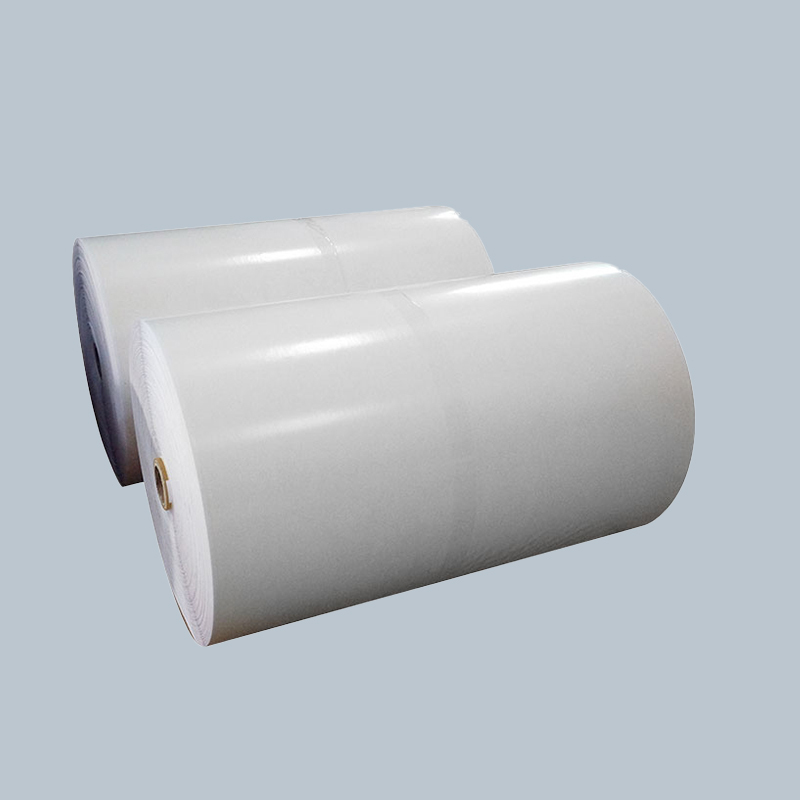
5. Color Management: Profiles, Proofing, and Printer Settings
Use ICC profiles for the specific paper and printer combination. Convert your digital artwork to the printer profile during soft-proofing in Photoshop or Affinity Photo to preview gamut clipping and tonal shifts. Calibrate your monitor regularly, set the correct rendering intent (Perceptual or Relative Colorimetric depending on art), and let the RIP control color if using an embedded profile. Request a printed proof when precise color matching is critical.
6. Printing Techniques & Practical Tips
- Run test prints and adjust levels/curves for the target paper—some papers absorb ink differently, affecting contrast and saturation.
- If using pigment inks on fine art paper, allow adequate drying time before handling to avoid marring the surface.
- Mask or add bleed for edge-to-edge prints; use printers that support borderless printing where required.
- For textured papers, avoid heavy ink coverage in large flat areas which can look uneven—use slight dithering or adjust texture-compensation in RIP software.
7. Comparison Table — Typical Paper Choices
| Paper Type | Finish / Texture | Best Uses | Longevity |
| Photo Gloss / Semi-Gloss | Smooth, reflective | Vibrant illustrations, photography | Good with pigment inks |
| Matte Inkjet | Smooth to slightly textured | Comics, prints with low glare | Good to very good |
| Fine Art Rag (Cotton) | Textured (HP, CP, rough) | Gallery prints, limited editions | Excellent (archival) |
| Canvas (coated) | Canvas weave | Large-format art, stretched prints | Very good with coating & varnish |
8. Handling, Mounting and Display Considerations
Handle prints by the edges or use cotton gloves for glossy and fine art surfaces. When mounting, use archival mounting boards and acid-free adhesives or hinge mounts for limited editions. Consider glazing with UV-protective glass or laminates for prints exposed to sunlight; textured papers often look best unglazed when framed with a proper mat.
9. Buying Checklist for Digital Art Paper
- Confirm compatibility with your printer and ink type (dye vs pigment).
- Request sample sheets to test color, texture, and drying behavior before ordering large quantities.
- Check archival ratings and ISO permanence if prints are for sale or long-term display.
- Consider finish vs glare needs based on where prints will be displayed (gallery vs home).
10. Frequently Asked Practical Questions
- Can I print museum-quality art on standard photo paper? Standard photo paper may reproduce colors well but usually lacks the archival longevity and texture of fine art rag papers; choose accordingly for sellable or collectible prints.
- Is glossy always more vibrant? Glossy typically increases perceived saturation and contrast, but the final look depends on the paper coating and ink—soft proofs and test prints are essential.
- How important is ICC profiling? Very—using the correct ICC profile for paper+printer significantly reduces color surprises and ensures reproducible results.
11. Final Tips for Artists and Printmakers
Invest time in test prints, keep a swatch book of preferred papers with notes on settings and profiles, and standardize your workflow (file settings, proofing, and printer profiles) to produce consistent, high-quality prints. The right paper amplifies the impact of your digital art—match paper characteristics to the mood, texture and longevity you want to achieve.

 English
English عربى
عربى Español
Español